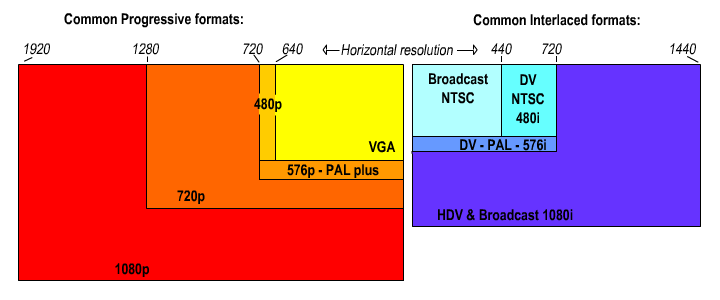|
The Gamer's Quarter
A quarterly publication
|
| View previous topic :: View next topic |
| Author |
Message |
Shapermc
Hot Sake!


Joined: 14 Oct 2004
Posts: 6279
|
 Posted: Thu Aug 17, 2006 7:06 pm Post subject: HDTV informational thread Posted: Thu Aug 17, 2006 7:06 pm Post subject: HDTV informational thread |
 |
|
Ok, this write up is upon Waffen's request (from IC), but I am sure more than just he will get use out of it. If any of this information is wrong it is because I am not an encyclopedia, and some of it is off the top of my head, so if you want to nit-pick details, go ahead, you may be right.
I am sure that many of you are wondering exactly what the difference is between all the different Crap that is HDTV. Technically 720p is the lowest resolution that is considered “High Definition” and the ”p” stands for progressive scan. If something is not in progressive scan it is considered interlaced. Anything lower than component in/output is going to be interlaced in some form, and it would be labeled as 480i probably. This means that it is actually 240 horizontal lines of images with a black line placed in-between each line. The best way to explain this is visually:

Now, we have to look at a few other things before we get into HDTV, such as EDTV (Enhanced). EDTV can display a 480p image and is quite superior to SDTV (which can only display interlaced images), which is what most people have right now. But why is 480p not technically High Definition? I don’t know, but if you really want to wade through a bunch of information you can go here. Having the image as progressive scan is where the difference is really made on the image quality. It is not chopped up and skewed, it is clean and solid.
Technically 1080i has more lines of image, than 720p does (see below chart), but because of the interlacing involved some things don’t look right to me. Things also become much more sharp, where others look smeared because of interlacing. I have weird eyes though, because from what I hear most people prefer 1080i over 720p. I like to leave my hardware set to 720p rather than 1080i though.
Here is a size chart so you can see all the differences.
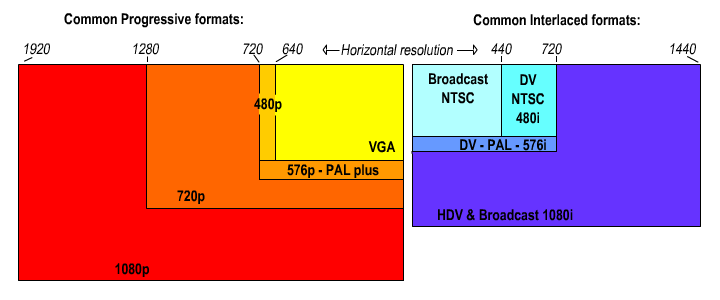
So, now, lets do DVDs. I grabbed King Kong off the DVD shelf and tried to get to about the same spot for all of the following images. I am using a Samsung DLP HL-Sxx87 model TV for this demonstration, and using a 4.1 mega pixel camera for the photography. I am not using a flash and I trying to keep the camera in the same place. If anything looks blurry, it is not that the camera is out of focus.
Warning: The second image is always going to be a close up from a distance much closer than you should sit to this TV, and much like if you get too close to an SDTV and all you can see are the red, green, or blue gun firing, things don’t look exactly gorgeous at all settings. I.E. it is closer than you would be for dramatic emphasis.
Another Warning: My camera is not too good in low light settings, sorry.
First I wanted to demonstrate an image using the shittiest DVD player I have; the PS2. This is going through composite cables (the yellow one) and is 480i. This is the most drastic image and you can see a lot of color bleeding and over saturation.
Long Shot
Close Up
Now, this is also out of the PS2 through the digital out (the red/green/blue cables). You can notice on the close up how blocky everything ends up looking, but the over saturation and bleeding problems are gone.
Long Shot
Close Up
Now, moving onto the upscanning DVD player. The first image is set to 480p and is using HDMI cables. You will notice image is smoother and there is no saturation or bleeding problem.
Long Shot
Close Up
Using the same DVD player set to 720p: you can now see that there is just a bit more detail in the image and even less blur. Compare this to the first set of photos and you have quite the difference going from blobs of color, to a more defined image with better separation.
Long Shot
Close Up
So what can’t you see from a still image? The first image hides the most. You can’t see how everything bounces just slightly with the edges of things changing constantly. The image quality of the camera in general hides how great of a difference there really is between these settings though. The amount of detail and the clearity of the image quality from 480p to 720p is nowhere near as great as it is from interlaced to progressive, but it is noticeable.
So is it HD? No, not at all, but it looks extremely acceptable when sitting at a proper distance, and even when you are just a bit too close. Is it worth the price of getting early technology and into a format war? Not in the slightest. So what can I attempt to use as an example of what 720p movies look like… I only have the 360, but I will take an image so you can compare:
Long Shot
Close Up
That is an image from the 720p trailer for Hard Candy. The close-up was taken at the same distance as the close up for King Kong. When you get close, things still become blurry. The color issue of the skin being slightly blue is probably from this camera, but the comparison is still apt.
Ok, since this is a videogame forum, lets move onto games!
First up is Shadow of the Colossus for the PS2. I am using component out for both sets of images (progressive scan and interlaced). The first image is to show off the main difference in text in the intro scene:
Title Interlaced Far Shot
Title Interlaced Close Up
Title Progressive Far Shot
Title Progressive Close Up
Now, here is The Wanderer and the Princess. The difference is mainly in the clarity, where one is a bit clunker and blocky, the other is smoother. At this point I was about to give up in my attempt because you really have a hard time seeing what the quality difference is in these photos, when it is so apparent when just looking at a TV. Then I noticed where you can see it. Look at the lighting outline of Wanda in the far shots:
Wanda Back Interlaced Far
Wanda Back Interlaced Close
Wanda Back Progressive Far
Wanda Back Progressive Close
So, lets see, what else do I have? How about 1080i mode for Gran Turismo 4? Well, ok, the following images go from 480i to 480p to 1080i. I tried to take the picture in the same spot every time, but I got it a little off, so where is the best place to look at these comparions: the details. Look at the awning, and the stairs, and the baracade. See the main difference between 480i and p? You can actually see where the baracade’s bars start and end instead of just a kind of glob. Look at the stairs, they go from what may be a slope of stairs to very defined individual stairs. While the difference from 480p to 1080i is quite a bit, the stairs just go from well defined to super well defined:
GT4 480i
GT4 480p
GT4 1080i
Now, part of the reason that this got started in the first place was because I was stating how good the Dreamcast looks with the VGA cable. Well, here are some comparison shots of S-Video versus VGA. As a note, S-Video looks a bit nicer than composite cables, and again you have to look at the details in these images. Most of what you can’t see is also in the motion here. Anyways, this may not be the best part to take comparison photos, but it was something I knew that I could take a shot of and place it in similarly.
Under Defeat Svideo Far
Under Defeat Svideo Close
Under Defeat VGA Far
Under Defeat VGA Close
So, what is left? Well, let’s just have some fun shall we? Retro systems: comparison shots from original hardware to 720p emulation (which is my guess of what the Wii will do). Ignore the word {Still} at the bottom, I just used it to freeze the image with the original hardware.
I am going to start with the SNES, which I think ended up looking the worst out of all the retro consoles that I have tried on the TV. I am picking a game that everyone should be familiar with: Super Mario World. These images really speak for themselves.
SMW Hardware Far
SMW Hardware Close
SMW Emu Far
SMW Emu Close
Next up is the Genesis. The screen we all know from Sonic the Hedgehog 2. While the genesis fared a little better than the SNES, you can’t really tell with a still frame (see more after the photos). The Genesis used some tricks so that it looked sharper with interlacing, and it really shows when you have a TV upscale it.
Genesis Hardware Far
Genesis Hardware Close
Genesis Emu Far
Genesis Emu Close
What can’t you see in the photos? Well, mainly you are missing a lot in the motion. Of it again. The SNES I originally said was worse because when anything is in motion the colors will all change just slightly like a minature rainbow effect. A single thin black line will change from brown, to a shade of purple, then to black as it moves across the screen for whatever reason. The Genny keeps its color and distinction while it moves without this weird rainbow effect. But which system fared the best: The PCE. I am needing to finish up, so if there are really enough requests I will take pictures, but this is already taken 4 hours to put together.
After thoughts: Everything still looks pretty good once you mess with the settings on these TVs enough. If you are really using an HD TV to play games on mostly, do some heavy investigation into which ones have lag and which ones don’t. The best way to do this is if you have a rhythm game that you are good at. Take that into the store while you are looking and try to play the game, but don’t use component cables: just bring the Yellow/Red/White composite ones, or S-Video. Those are what makes the TV work the hardest to convert the image. If you can still play the game well on the TV under these settings, without noticing any timing problems, then you have a winner.
I did a fair amount of research and actually tested beatmania iidx in Best Buys, and at friends houses on their HDtvs. The Samsung model that I purchased was the best for the size that I got, Plasma was the only option that I would have settled for. Be very weary of LCD HDTVs, most have bad lag problems.
I guess that I will end this with some pictures of the Wii Virtual Console, which is what started this all. I took these pictures at E3, so if they suck, sorry!
Sonic The Hedgehog
Bonk Splash Screen
Bonk’s Adventure
_________________
“The average man has a secret desire to be a swaggering, drunken, fighting, raping swashbuckler.”
-Robert E. Howard in a letter to a friend circa Decmber 1932
"There is no place in this enterprise for a rogue physicist!" |
|
| Back to top |
|
 |
Nana Komatsu
weak sauce


Joined: 17 Jul 2006
Posts: 1293
|
 Posted: Thu Aug 17, 2006 8:13 pm Post subject: Posted: Thu Aug 17, 2006 8:13 pm Post subject: |
 |
|
It would be nice if a list of HDTVs with the least amount of lag or most suitable for gaming were made some where, say a wiki on a video game site or something.
'
Also:
Since you mention playing iidx, I assume the TV you got does not have a problem with lag (or you have an upscaler)? How do yuo have the PS2 hooked up to the TV, via component cables? |
|
| Back to top |
|
 |
Pijaibros
.


Joined: 25 Jan 2006
Posts: 342
Location: Mistake by the Lake
|
 Posted: Thu Aug 17, 2006 9:27 pm Post subject: Posted: Thu Aug 17, 2006 9:27 pm Post subject: |
 |
|
If the television has to scale the image up or down from its native resolution there will be lag. Whether or not it will be noticable will depend on the type of game you are playing.
Shooters, fighters, rhythm. Those genres where you will die if your timing is off by a hair are really the way to test them.
Component, VGA, HDMI, DVI is the way to go if playing on one of these fancy sets. It already displays in progressive scan (or even better a digital image in its native resolution) so it doesn't have to do as much work as it would do if it were an interlaced image.
Most TVs nowadays have a "Game mode" which disable alot of the bells and whistles and aids in speeding up the scaling of the image. Another way to reduce lag is to get an external scaler like the XRGB-2+ (basically a fancy VGA box). This device will do all the work of scaling the image from an interlaced signal to a progressive signal and output it to the TV reducing the work it would have to do to properly display the image.
Remember, we videogamers are just a specific niche and the manufacturers know that what sells is how good an image looks to joe consumer, not response times. So figuring out what works for you is extra homework we must do, like auditioning new speakers.
So next time you're out shopping drag something you can see yourself playing and test it yourself. It is something that you're probably gonna keep around for a few years. Also if you forget to bring something you should be able to use a sports title with a swing meter (baseball games, kicking field goals in football) to test for lag too. Most stores would probably have a display system available and Madden on demo to let you test it, if you ask. |
|
| Back to top |
|
 |
Shapermc
Hot Sake!


Joined: 14 Oct 2004
Posts: 6279
|
 Posted: Fri Aug 18, 2006 7:49 am Post subject: Posted: Fri Aug 18, 2006 7:49 am Post subject: |
 |
|
| Nana Komatsu wrote: | It would be nice if a list of HDTVs with the least amount of lag or most suitable for gaming were made some where, say a wiki on a video game site or something.
'
Also:
Since you mention playing iidx, I assume the TV you got does not have a problem with lag (or you have an upscaler)? How do yuo have the PS2 hooked up to the TV, via component cables? |
I saw a list of consumer submitted HDTV's with lag on 1up or something, but it is not really important: most of the TV's on the list are not even sold anymore.
That's the problem with those lists, also if you just list brands of TVs those are wrong too. Before the HL-Sxx87 series of Samsungs (86 series), their TVs had a ton of lag, now they have some of the lowest latency speeds. So, while it kind of sucks and takes a while, if you are going to drop the money on one of these you are going to have to do the research around the time you want to buy one.
And I am running the PS2 with component out. Trust me, every bit helps. On top of that, games look much better with component out anyways.
_________________
“The average man has a secret desire to be a swaggering, drunken, fighting, raping swashbuckler.”
-Robert E. Howard in a letter to a friend circa Decmber 1932
"There is no place in this enterprise for a rogue physicist!" |
|
| Back to top |
|
 |
J.Goodwin
.


Joined: 31 Jul 2006
Posts: 297
Location: North Shore, MA
|
 Posted: Fri Aug 18, 2006 8:30 am Post subject: Re: HDTV informational thread Posted: Fri Aug 18, 2006 8:30 am Post subject: Re: HDTV informational thread |
 |
|
| Shapermc wrote: | | Technically 1080i has more lines of image, than 720p does (see below chart), but because of the interlacing involved some things don’t look right to me. Things also become much more sharp, where others look smeared because of interlacing. I have weird eyes though, because from what I hear most people prefer 1080i over 720p. I like to leave my hardware set to 720p rather than 1080i though. |
Many people prefer 720p, particuarly for fast motion things (sports, video games). That is actually the reason that the networks that show a lot of sports chose 720p as their broadcast standard over 1080i.
1080i has higher horizontal resolution, but 720p has 1/3 more vertical lines of resolution displayed every second (1080 / 2 * 60 = 32400; 720 x 60 = 43200). That gives it a far smoother appearance when displaying fast motion.
I'm not really sold on the idea that the horizontal resolution in this case is meaningful either. My feeling on it is that if you're watching from a normal distance, the difference is going to be imperceptable. That kind of goes along with the way that standard definition television and MPEG/MPEG-2 treat color (chroma subsampling). NTSC used 4:1:1 (basically, the horizontal color information is only 1/4 of the horizontal greyscale information) while PAL (and MPEG / MPEG-2) used 4:2:0 (1/2 horizontal and 1/2 vertical).
Either one basically gives you only 25% of the actual color information, but no one really notices (setting aside the not insignificant questions about NTSC televisions having color adjustment controls and various broadcast outlets and transmission scenarios resulting in differing levels for color information when it is received by the set and ultimately displayed).
VC-1 (compression system included in the standards for both HD-DVD and Blu-Ray, but basically only the de-facto standard on HD-DVD, also used as the basic video compression standard on Xbox360 for video content) also uses 4:2:0 btw, so that's something that is continuing into the High Definition era.
_________________
Gamertag - FalcomAdol -- Don't Click Here 触手
Playing - Ninety-Nine Nights - Xbox 360 |
|
| Back to top |
|
 |
Nana Komatsu
weak sauce


Joined: 17 Jul 2006
Posts: 1293
|
 Posted: Fri Aug 18, 2006 12:53 pm Post subject: Posted: Fri Aug 18, 2006 12:53 pm Post subject: |
 |
|
| Shapermc wrote: | | And I am running the PS2 with component out. Trust me, every bit helps. On top of that, games look much better with component out anyways. |
Okay, yeah I have my PS2 hooked up via Component cables to my current TV (standard definition) and I wasn't sure if there was a higher quality way to connect it to a HDTV without external hardware. |
|
| Back to top |
|
 |
Shapermc
Hot Sake!


Joined: 14 Oct 2004
Posts: 6279
|
 Posted: Fri Aug 18, 2006 1:53 pm Post subject: Posted: Fri Aug 18, 2006 1:53 pm Post subject: |
 |
|
| Nana Komatsu wrote: | | I wasn't sure if there was a higher quality way to connect it to a HDTV without external hardware. |
Well, there are VGA boxes, but they are basically converters, and depending on which one you get you might be better off with just using component. The only way to get higher quality out of your PS2 is if the game has either 480p or 1080i and you turn it on.
_________________
“The average man has a secret desire to be a swaggering, drunken, fighting, raping swashbuckler.”
-Robert E. Howard in a letter to a friend circa Decmber 1932
"There is no place in this enterprise for a rogue physicist!" |
|
| Back to top |
|
 |
|
|
You cannot post new topics in this forum
You cannot reply to topics in this forum
You cannot edit your posts in this forum
You cannot delete your posts in this forum
You cannot vote in polls in this forum
|
Powered by phpBB © 2001, 2005 phpBB Group
|